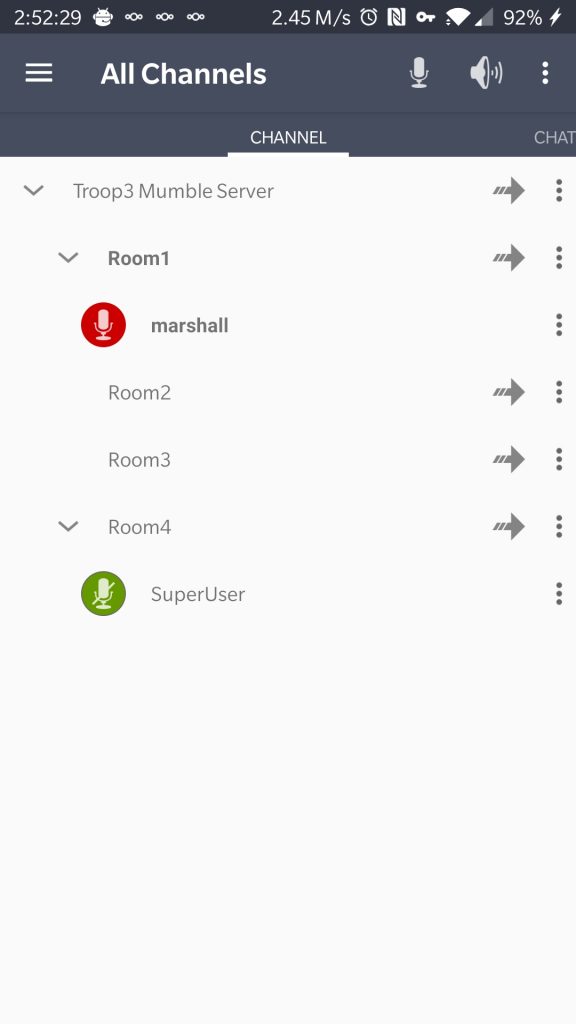About Mumble
Mumble is an open source program that we have installed on the mincraft server that allows the boys to chat in conference room style. You can find more information about the project here: https://www.mumble.info/
The address for our mumble server is fred.troop3.cc
A password is required to join, and this will be provided to you.
Requirements
A headset (bluetooth or corded)
A smartphone or PC
PC Instructions
You can get the mumble program for Windows, Mac, and Linux here: https://www.mumble.com/mumble-download.php
iPhone Instructions
The mumble app is available in the app store. We don’t have any apple devices to test with, but hopefully this guide will help.
Android Instructions
The best app for Android is called Mumla. Unfortunately this isn’t available in the google play store. It is an open source app that’s available in the secure F-Droid app store for android open source software. You can install F-Droid from here: https://f-droid.org/
You can also install mumla directly by getting the APK here: https://f-droid.org/repo/se.lublin.mumla_84.apk
You may need to ask your parents for permission in install the APK for Mumla and have them temporarily allow apps from unknown sources.
Open Mumla. Then click the plus sign to add the server
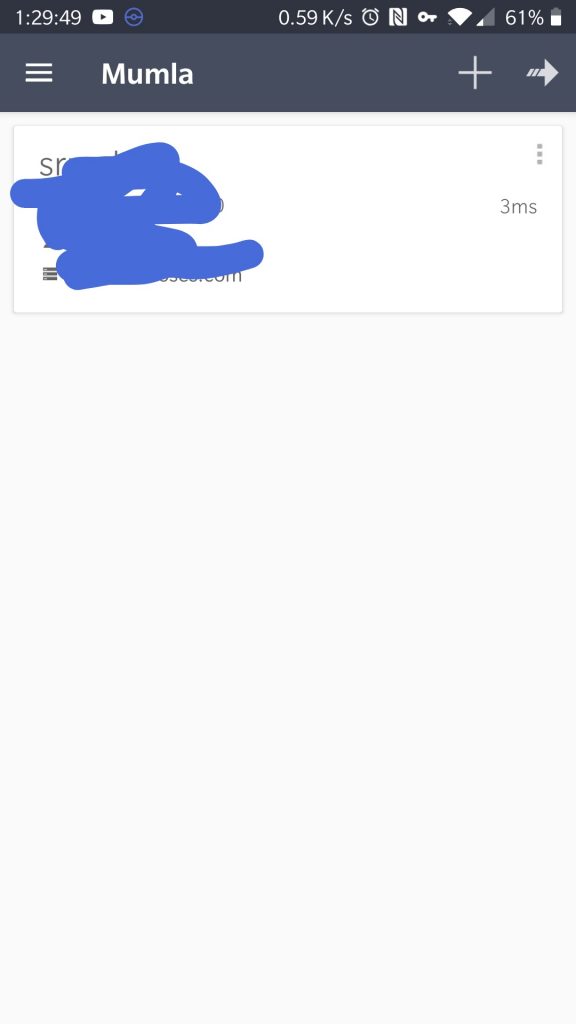
Type in the server name, the password, and your REAL name. Make the label something meaningful, like “troop3”
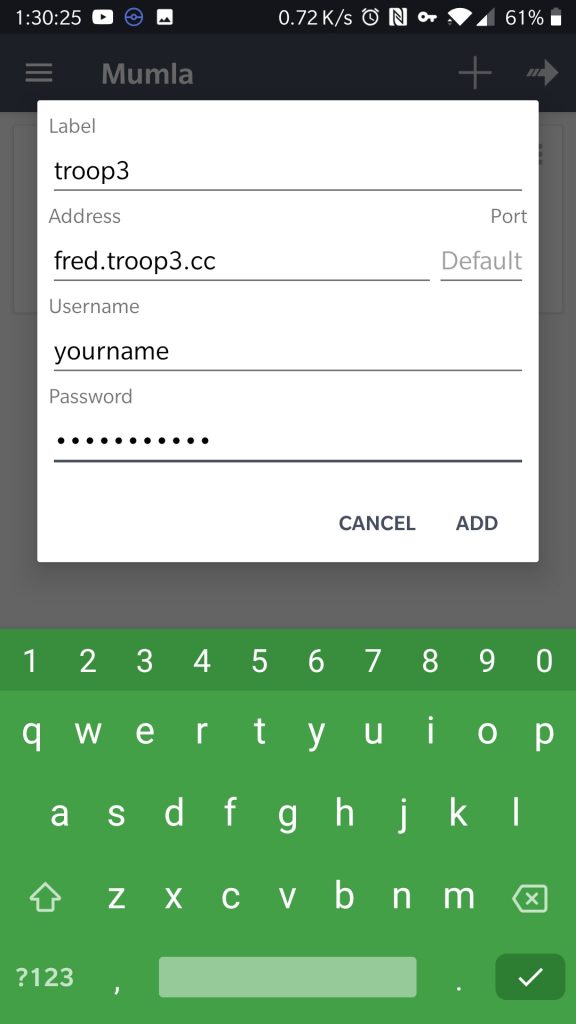
YOU MUST ALLOW THE UNTRUSTED CERTIFICATE!!!!
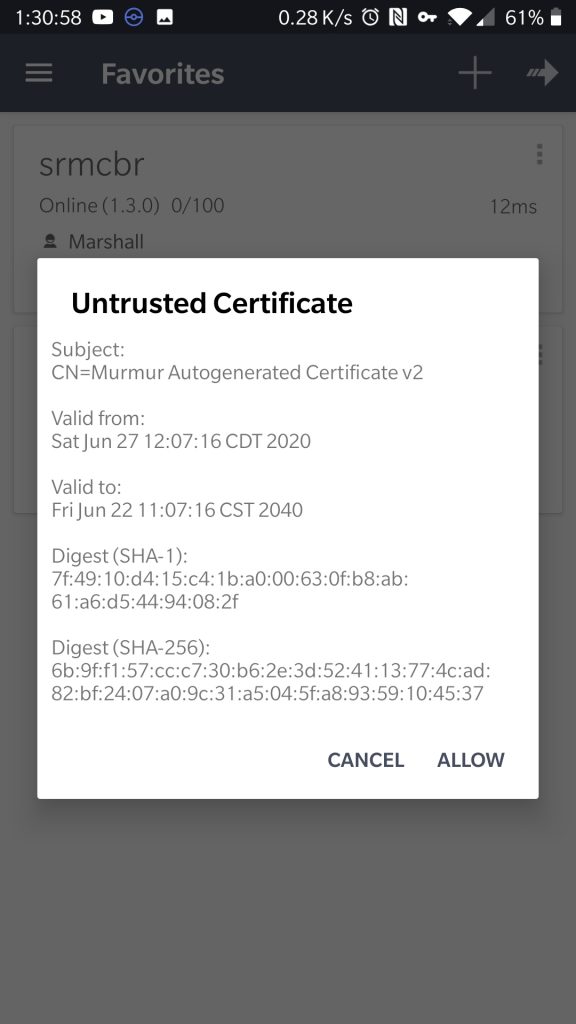
It may tell you that you have the wrong password. Enter it again.
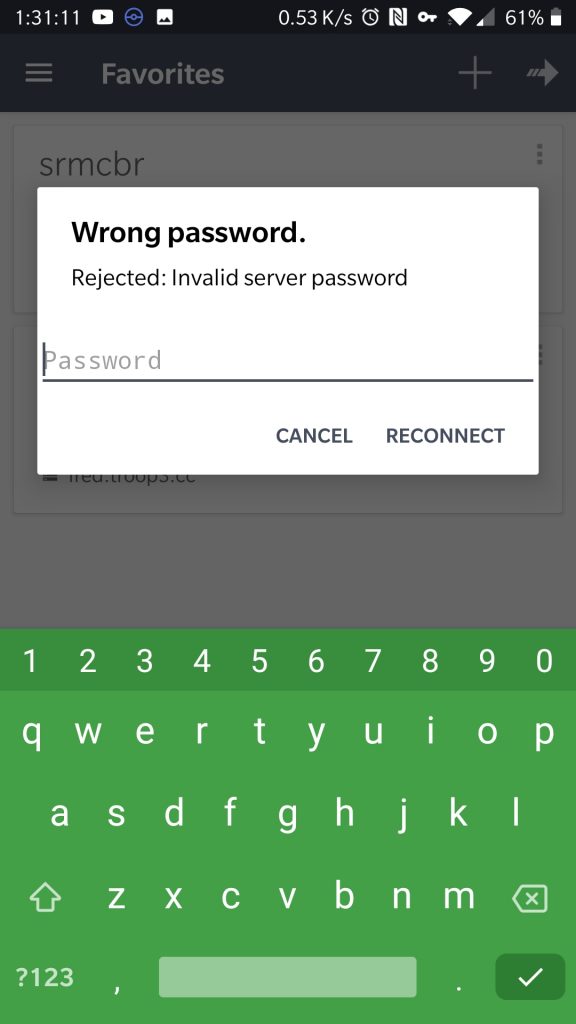
Now you can join the room that you want to by clicking the arrow next to it.